The AI Filmmaking Blueprint: An Expert's Guide from SBN Media
You Can’t Create a Creative AI Video If You Don’t Know This
Sowman Ganguly
10/17/202510 min read
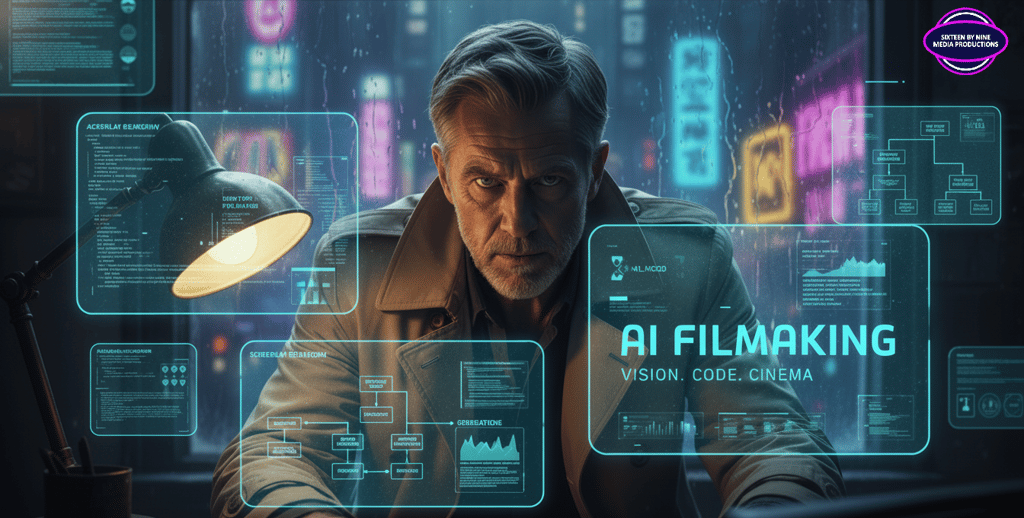
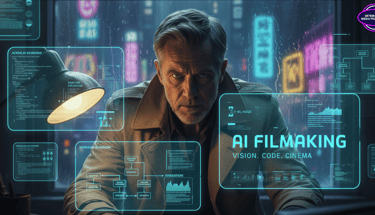
You’ve seen the headlines. "Create a movie with a single sentence!" The allure of AI filmmaking is the idea of speaking a story into existence, fully formed. If you've tried the new wave of AI video tools, you've likely hit the "wall of inconsistency." You generate one perfect shot of your main character, but the next shot delivers a different face, a different costume, and a different world. This frustrating chaos is why most AI videos feel like disjointed fever dreams. The secret to breaking this barrier isn't magic; it's a method. True AI filmmaking is a new form of technical discipline, one that demands a rigid blueprint before you ever press "generate."
What exactly is AI Filmmaking?
AI filmmaking doesn’t put a robot in the director's chair. Instead, it places a powerful creative partner alongside the human director. It's a working relationship where artificial intelligence acts as a tireless, multi-talented assistant. These tools are designed to handle the most complex, time-consuming, and technical jobs.
This could mean generating entire worlds from a text description, composing a unique musical score to match a scene's mood, or analyzing hours of footage to suggest the most emotionally effective takes. By automating these difficult tasks, AI frees human creators from technical slowdowns. This allows them to dedicate their full energy and focus to what truly matters: the story, the characters, and the unique artistic vision that only a human can provide.
The promise of AI filmmaking seems like magic. But is it really that simple? I sat down with Gourav Ghosh, Producer at Sixteen By Nine (SBN) Media, a company specializing in this new field, to pull back the curtain. He argues that the reality is far more complex, disciplined, and creatively demanding than most people think.
Q. We see so much hype about AI creating movies instantly. As a specialist, what's the reality you're seeing?
The reality is that those headlines are a bit misleading. AI filmmaking is far more complex and disciplined than a single prompt. The truth is, AI doesn't replace the filmmaker; it provides a new, incredibly powerful camera, editing suite, and VFX studio all in one.
But to use it effectively requires a deep understanding of both classic cinematic principles and advanced prompt engineering. It’s not about writing one prompt; it’s about building a complete, human-led production workflow.
Q. So if the AI isn't the director, what is its role? How do you describe that working relationship?
We've found AI to be an amazing tool for our creative team, letting us do more, faster. We're very clear on one thing: the director always has the final say and complete creative control. We're using AI as a powerful assistant, not a replacement. It's fantastic for executing the really complex, time-consuming parts of the job. This frees up our human talent to concentrate on what they do best: coming up with new concepts, guiding the project, and adding the storytelling details that only people can.
Q. You mentioned a detailed, multi-part workflow. It sounds like you're not just 'winging it.' Where does the SBN Media process actually begin?
Absolutely not. Before we generate a single image, we go through a rigorous pre-production phase. Our workflow has 3 processes. In each process we translate the creative vision into a detailed, machine-interpretable plan. The quality of the entire film rests on the depth of this preparation.
Q. What is this "Workflow"? Can you break it down?
We divide our workflow into 3 parts. Part 1 is Screenplay Breakdown. We call it ‘The Blueprint’. In this part we breakdown the screenplay for prompts.
Part 1: Screenplay Breakdown for Prompts (The Blueprint)
The quality of our entire film rests on the depth of this preparation.
1. Script Formatting and Scene Numbering
Everything starts with the script. We format it professionally, as it provides the foundational structure for the entire project. Each scene is numbered, locations are defined, and dialogue is laid out. This isn't just for actors; it's for our AI generation pipeline.
Example Script:
SCENE 1
INT. DETECTIVE'S OFFICE - NIGHT
SOUND of pouring rain, distant sirens.
A cluttered, smoke-filled office. A single desk lamp cuts through the darkness, illuminating Neil (40s, weary, sharp-eyed), staring at a holographic file flickering above his desk. A trench coat is draped over his chair.
A digital CHIME sounds. Neil looks up toward the frosted glass door. A silhouette appears.
Neil (V.O.) In Neo-Alexandria, the rain doesn't just wash away the grime. It brings the ghosts with it. And this one looked like trouble.
The doorknob turns.
2. Shot List
We break down the script into a granular shot list. Each shot is a specific prompt or a series of prompts. This helps us cover the scene completely and cinematically:
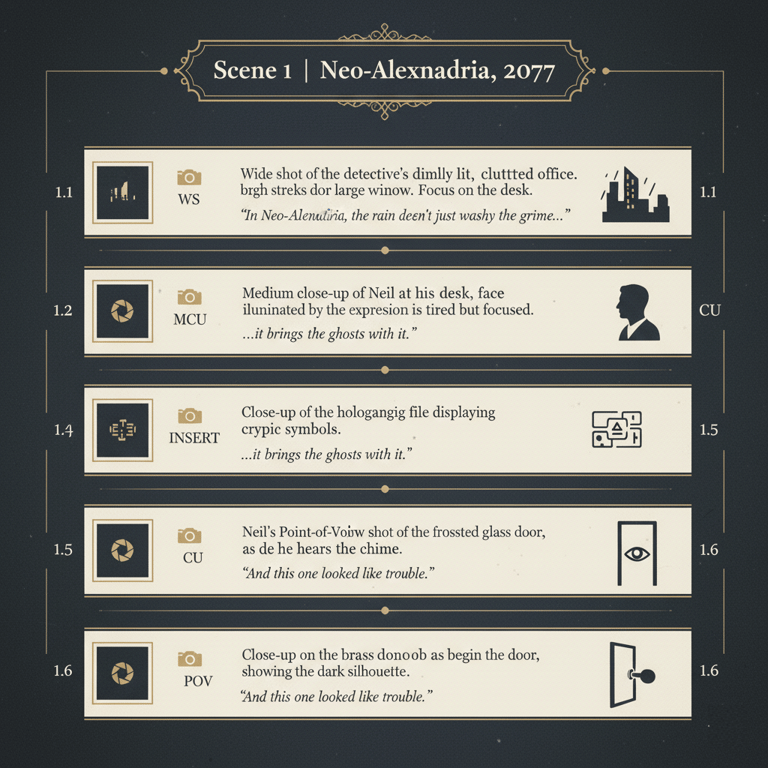
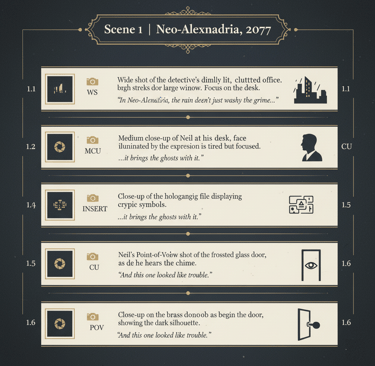
3. Continuity Planning
AI models have no memory from one generation to the next. This is one of the biggest challenges in AI filmmaking. We carefully plan for continuity:
Visual Continuity: Is Neil’s trench coat still on the same chair in Shot 1.5 as it was in Shot 1.1? Is the holographic file displaying the same symbols? We document these key elements to include in every relevant prompt.
Narrative Continuity: Does the emotional arc of the scene track correctly? Neil moves from weary thought to sudden alertness. This must be reflected in the prompts for his facial expressions and posture across the shots.
4. Character Breakdown
We create highly detailed character sheets. These are the source material for our text-to-image prompts.
Character: Neil
Physical Features: Male, 40s, sharp jawline, tired grey eyes with deep-set wrinkles, short, dark hair peppered with grey, a faint scar across his left eyebrow. He has a perpetually weary but intelligent look.
Costume: A classic, slightly worn beige trench coat over a white collared shirt and a loosened black tie. Dark trousers and practical, scuffed leather shoes.
5. Location Breakdown
The world must feel consistent and real. We define every key aspect of the location.
Location: Detective's Office
Features: A cramped, second-floor office in a retro-futuristic city. Walls are dark wood paneling, covered in old case files and city maps. The desk is a cluttered mess of old tech and paper files. A large neo-gothic window looks out onto a rain-slicked street with neon signs reflecting in the puddles. The air is thick with holographic smoke.
6. Color Grade & Lighting Breakdown
The mood is paramount. We define the visual language before generating the first frame.
Color Palette: Primarily monochromatic and desaturated. Cool blues and greys dominate. The only vibrant colors are the electric blue of the holographic file and the occasional splash of crimson or yellow from the neon signs outside.
Lighting: High-contrast, low-key Chiaroscuro lighting. A single, warm key light from the desk lamp creates deep shadows. The outside world provides a cool, ambient fill light. This creates a classic film noir atmosphere.
7. Production Design Breakdown
We list every key prop and set element that defines the world.
Key Props: Vintage-style desk lamp, holographic file projector, an old-fashioned whiskey glass, a framed photo on the desk (face down), a clunky data-slate.
Set Dressing: Piles of manila folders, overflowing ashtray, venetian blinds on the window casting long shadows.
Q. In this workflow "Continuity Planning" seems like a major challenge. Why is that so difficult with AI?
One of the biggest hurdles with AI filmmaking right now is keeping your story straight. The AI models are basically starting fresh with every single image, so they have no memory of what happened in the last shot. Unlike a human director, the AI doesn't just remember that your character had a scar or that a coffee cup was on the left side of the desk. This means you have to do all the remembering for it. Your team has to become hyper-vigilant, tracking every prop, every expression, and every costume detail, then feeding that information back into the prompts, shot after shot. It's not magic; you're constantly guiding the AI to make sure the film actually makes sense.
Q. So you have this incredibly detailed blueprint. What's Part 2?
Part 2 is the generation phase. We call it “The Digital Shoot”.
Part 2: Generations (The Digital Shoot)
With our blueprint completed, we move into the "production" phase. This is a systematic process of creation, iteration, and organization.
1. Reference Image Creation
We first generate a "hero" image for each key character and location using our detailed breakdowns. This master reference image becomes the visual anchor for the rest of the project, which maintains consistency.
2. Prompt Engineering Documentation
We create a "prompt lexicon" for the project. This document contains the core phrases and seeds that maintain consistency.
Constant Character Prompt: photorealistic portrait of Neil , a grizzled 40-year-old detective, weary grey eyes, scar on eyebrow, wearing a beige trench coat...
Constant Style Prompt: ...in the style of cinematic film noir, high contrast, Chiaroscuro lighting, desaturated cool blue palette, 8k, hyper-detailed, retro-futuristic aesthetic.
3. Asset Organisation System
The Asset Organisation System is essentially a structured digital filing system for all the files (assets) created during an AI film production. Think of it as the digital equivalent of how a traditional film set organizes its props, costumes, and film reels. It's a way to keep everything tidy and easy to find.
Let's break down what the data in the example means.
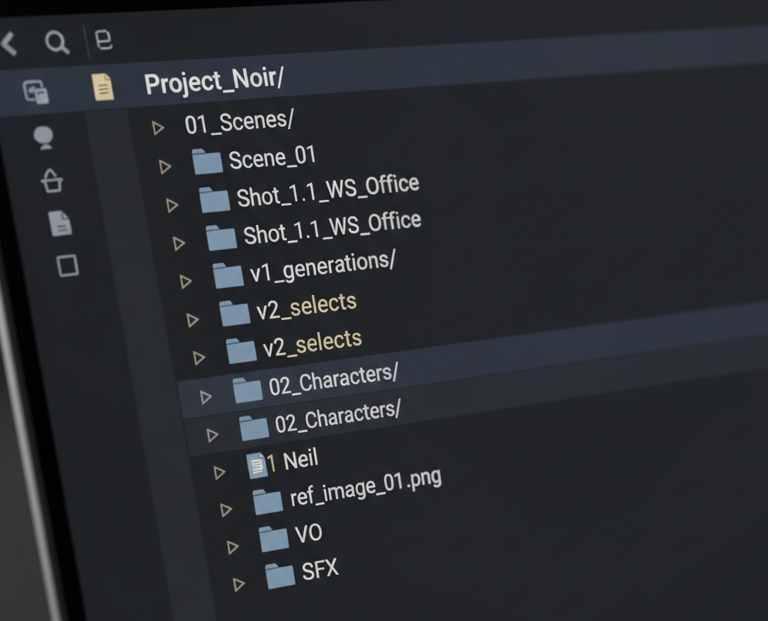
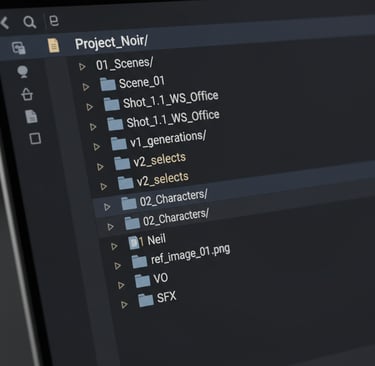
What Each Line Means:
/Project_Noir/
This is the main folder for the entire film project. Everything related to the film "Noir" lives inside this folder./01_Scenes/
This folder holds all the visuals of the film, organized scene by scene. The "01" helps keep folders in a logical order./Scene_01/
Inside the scenes folder, this is the folder specifically for Scene 1 of the script./Shot_1.1_WS_Office/
This is a folder for a single shot within Scene 1. The name is very descriptive so anyone can understand it at a glance:Shot_1.1: It's the first shot (1) of the first scene (1).
WS: Stands for "Wide Shot," describing the camera angle.
Office: Describes the location of the shot.
/v1_generations/ & /v2_selects/
These are crucial for AI workflow.v1_generations: This folder holds all the raw, initial outputs from the AI for that specific shot. You might generate 20 different versions, and they all go in here. "v1" stands for "version 1."
v2_selects: After reviewing all the raw generations, you pick the best one or two. Those chosen clips are moved here. This folder contains only the "selected" or approved assets that will be used in the edit.
/02_Characters/
This folder contains all assets related specifically to the film's characters./Neil /ref_image_01.png
Inside the characters folder, there's a folder for the character "Neil ." The file ref_image_01.png is the main reference image for that character—the master picture used to keep his appearance consistent across all AI generations./03_Audio/
This is the main folder for all sound elements./VO/ & /SFX/
Inside the audio folder, files are separated by type.VO: Holds all the Voiceover recordings.
SFX: Holds all the Sound Effects (like rain, sirens, etc.).
4. Quality Control Checkpoints
We check generations at critical stages:
After Reference Image Generation: Does the master image perfectly match the vision?
After First Shot Generation: Is the first video clip consistent with the reference image in terms of character, lighting, and style?
Before Handing to Editing: A final check of all "select" clips for glitches (e.g., distorted hands, flickering objects) and continuity errors.
5. Text-to-Image for Characters, Locations
Using our detailed prompts, we generate the high-resolution still images that will serve as the base for our video clips. This gives us maximum control over the composition and detail of each shot.
6. Image-to-Video
This is where the images come to life. We take our approved still images and use image-to-video models. We prompt for specific motion: subtle motion, Neil's eyes slowly shifting, holographic smoke swirling gently, rain drops streaking down the window pane. This creates controlled, cinematic movement.
7. Text-to-Video for B-Rolls (Minor)
For less critical, establishing shots (e.g., "a rain-slicked futuristic city street at night"), we may use text-to-video directly to generate b-roll footage quickly.
Q. And that brings us to "Part 3: Editing?"
Yes, part 3 is editing. We call it ‘The Final Assembly.’
Part 3: Editing (The Final Assembly)
This phase mirrors traditional post-production but with unique, AI-centric feedback loops.
First Assembly: We lay out all the selected video clips on a timeline according to the script and shot list.
Re-generations: The editor identifies shots that don't cut together, have inconsistent lighting, or break continuity. These notes are sent back to the generation team for another iteration.
Audio Workflow: We record the voiceover, source sound effects (rain, sirens, chime), and select a musical score.
Rough Cut with Audio: The new clips are inserted, and the audio is laid in to create a rough cut. This gives us the first real sense of the film's pacing and rhythm.
Re-generations (Round Two): With audio in place, new problems may arise. A shot might be too short for the V.O., or a visual moment might not land with the music. We go back for another round of targeted generations.
Motion Graphics and Titles: We add the supers (Neo-Alexandria, 2077) and any other titles.
Final Cut: All visual elements are locked.
Sound Design & Mixing: We perform a final sound mix, balancing dialogue, music, and effects to create an immersive audio experience.
Output: The final film is exported in the required formats, such as a high-quality MP4 for online distribution.
Q. This is clearly a complex role. What's the key takeaway for someone wanting to get into this?
The key takeaway is that AI filmmaking is a powerful fusion of classic cinematic discipline and a new, highly technical skillset. It's far from a simple process. It takes a specific kind of artist-technician to handle it: someone who understands the language of film, composition, lighting, pacing, and also understands the language of AI prompt engineering, parameter tuning, and consistency management. AI is the tool, not the creator. The creative vision, the emotional storytelling, and the careful planning are still, and will always be, fundamentally human.
SBN Media: Experts in AI Video Production
At Sixteen By Nine (SBN) Media, Gourav and his team are combining deep-rooted filmmaking experience with a mastery of generative AI tools to produce content that is both creatively compelling and technically advanced.
You can see examples of their work here:
Your Vision, Realized by Experts
As Gourav's breakdown shows, creating a high-quality AI film is a complex, multi-stage process that demands expertise, precision, and a solid workflow.
This is what Sixteen By Nine (SBN) Media do everyday. They have fine-tuned this process to efficiently produce great-looking, story-driven content that pushes the boundaries of what's possible. Instead of tackling this complex new field on your own, you can partner with the experts who are defining it.
Ready to bring your vision to life? Contact Sixteen By Nine (SBN) Media today and let’s create the future of film together.


Smart Bazaar Ad Film Campaign (Sweets offer)
© Sixteen By NIne Media 2024. All rights reserved.
SBN Media | AI Video Studio & Corporate Film Production – Mumbai, India
Specialized in AI-powered corporate videos, brand films, product ads, and multilingual content
